1. Risks to Privacy from Collecting and Storing Data on a Computer
Collecting and storing data on a computer is very useful, but it also has a lot of risks. Many people are unaware of how safe their information is on their computer. All data can be stolen and collected even when people do not know it is happening.
An example of a risk is from 2013 when Target's database had a data breach that caused over 70 million user's information to be stolen. It included personal identifiable information (PII) and credit card information.
Another example is storing data only on a USB drive. A researcher once spent many years writing and storing data only onto their USB drive. It was lost and never found, so it might have been stolen or just forever lost.

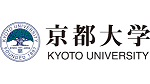

In 2021, the Kyoto University lost about 77 terabytes of data because their backup system failed. This caused 14 research groups to lose all their data. Luckily, the university was able to recover 10 of the research groups data.
Companies and websites collect and store our data. Some cookies are used to help load the page quicker because it has your preset preferences and login data. However, some can also be used to create targeted ads and track your location. About 91% of users are more inclined to buy a product when the company shows them an ad.
Companies can protect data by deciding when to delete it and how long to keep it. Governments have massive amounts of data, so to protect it, they use encryption and secure data storage to prevent it from being lost. Cybersecurity is a major aspect in protecting data because it helps defend against hackers. A good way to back up your own information digitally is to create 3 different copies. Then, keep the copies on separate types of media and keep at least one externally. Also, it is important to choose your browsers and websites carefully. You should always try to avoid using cookies whenever possible.
2. Misuse of Computing Resources and How They Can Be Protected
Computing resources are used to store and manage data. An example of computing resources is a hard drive. These can have common misuses because some users don’t understand that their data isn’t safe from everyone.
One example of misuse of computing resources is using a search engine. This can lead to a user finding an unsafe website that might have malware. Some of the malicious websites can even infect your device’s network. Especially if someone is using an organization network at their job, it could affect their entire company.
Another example is using apps or programs without encryption. Messaging apps are not always private because they can be seen by the government. They might be able to steal information you text someone such as passwords and create identity theft.



A misuse of computing resources is a data breach. Sometimes people can make mistakes such as emailing the wrong person with information not meant for them. In addition, there could be “moles” where somebody turns against their company and might share information.
Some consequences of misusing computing resources is hackers stealing your information, and unwanted data being leaked. It can result in losing your account to a website. Without being careful at work or school, a harmful website could infect your entire network and affect everyone.
You can prevent and protect from misusing computing resources. One solution is being extremely careful what websites and apps you use in a public setting. Also, you should not mention top secret information over text or email. It would be a better idea to meet in-person at a private place to share confidential information to prevent eavesdroppers or hackers. Especially at school or work, you should think before you search something on a search engine.
3. Unauthorized Access to Computing Resources
Unauthorized access to computing resources is when someone who shouldn’t know your information steals it and uses it. For example, phishing attacks and malware are both unauthorized access.
The most common example of unauthorized access is phishing. Usually it’s sent by email or text, and sounds urgent to trick you. They also can contain links to malicious websites. Just clicking on the link can make your information vulnerable. It can cause a virus or install malware on your computer without your knowledge.
In addition, keylogging is unauthorized access because it tracks your keystrokes. Keylogging can be used by plugging something physical into a computer or from a malicious website. It’s useful for hackers because they can steal your usernames and passwords even if you think it’s safe.



Rogue access points can have unauthorized access because it can happen to secure networks. It can have weak points where attackers can install malicious software to make the network unsafe. Sometimes it can be used to directly access a user’s information from the network.
For individuals, high profile data breaches can allow the attacker to commit identity fraud. For example, they could’ve access passwords, usernames, and your PII. In businesses, high profile data breaches can ruin their reputation and damage their company financially. People might not be able to trust their business if they continue to get hacked. Governments are highly affected by high profile breaches because they can lose trust in their citizens.
To protect from hackers, people should have multi-factor authentication. This can help because it’s an extra way to ensure the user is the one signing in. Also, regularly updating your devices can help protect your information because the updates might be able to fix a weak connection and improve your overall experience. It’s one helpful way to prevent data breaches.